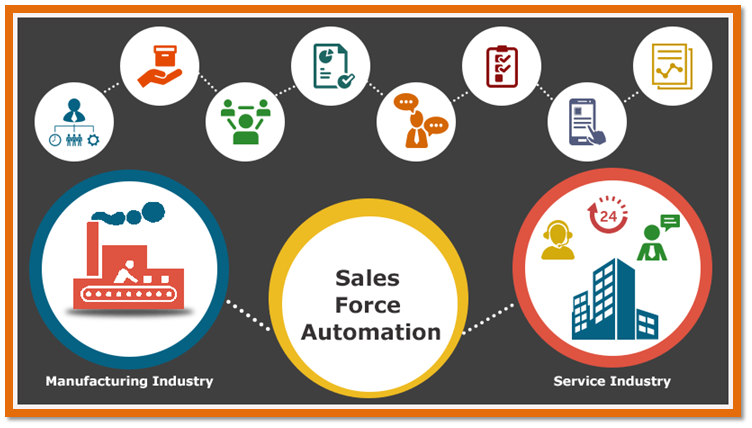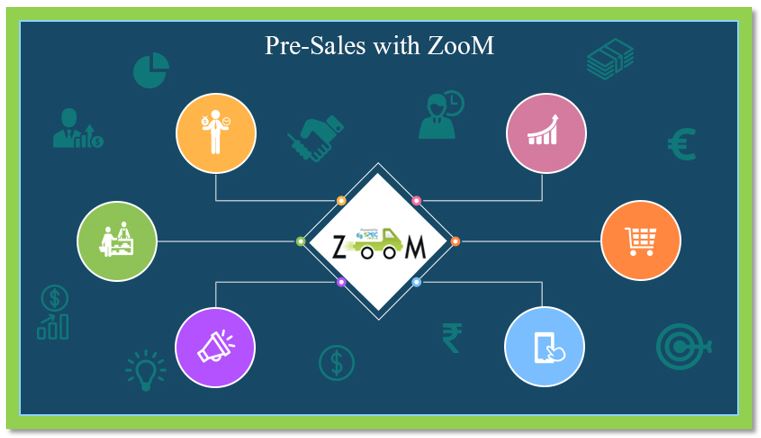Sales tracking & management systems use multiple data sources for gathering data. Besides the usual online inquiries & call center data or the more contemporary social media, the SFA systems make use of the BYOD devices used by the sales personnel like mobiles and the wearables to continuously tap data.
Data curated when presented as meaningful information through reports & dashboards give comprehensive visibility of the on-going to the workforce at all levels to predict and realign the strategies in accordance with the forecasts.
A simple and easy picture generated of the critical happenings in an SFA puts vital information on the fingertips of the salesforce on multiple devices of choice, right from laptops, phones to smartwatches increasing their productivity manifolds.

Design of Dashboards & Reports
Needless to say, a tool out of which a lot is expected needs to be designed, planned and shaped very logically for this comprehensive & extensive system used across industries.
A good dashboard Vs a bad dashboard design is a continuous challenge for system designers. To make dashboards & reports more relevant the think tanks for a dashboard design needs to be a mix of managers, filed force staff, marketing personnel, and UI/UX, designers.
The Comprehensive Dashboards & Reports
The reporting tools are geared up to display graphics data related to sales, orders, trends and competitor information to measure various KPIs and indicated performances based on territories and salesperson. A good blend of pictorial reports, visual comparisons, and self-service drill downs go a long way in presenting information with the user which is of best relevance leading to appropriate business decisions and corrective actions required.
The top few popular daily reports for sales tracking & management systems are well presented on dashboards too.
- The Daily Call Report
- The Productivity Report
- The Sales Pipeline
- The Sales Forecast
- The Long-Range Sales Forecast
The Good Dashboards & Reports Features
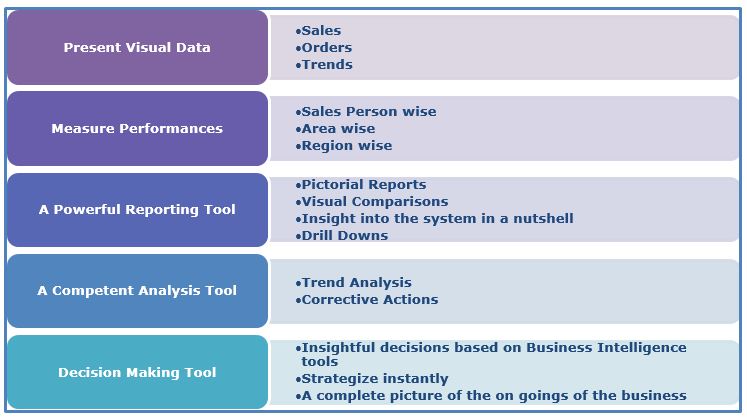
The Do’s Of Sales Dashboards
Dashboards for sales tracking & management systems when designed using basic guidelines fulfill their purpose to the maximum extent possible.
Dashboards To Fit Every Device
With BYOD and changing ways of work, it becomes essential that the reports & dashboards for SFA insights allow seamless transitions between devices of preference to enable an anytime anywhere access to information.
Precise & Engaging Displays
The data display layouts get a complete makeover in the recent decade taking advantage of the offerings made by newer technology. The information becomes more engaging when enabled in the self-service mode increasing the relevance for the user, showing what is needed.
Keeping Them Simple
Simple and to the point information makes the reports & dashboards easier to comprehend avoiding the scenario where the user gets overwhelmed by what is shown.
Rules of Thumb for Design of Dashboards & Reports
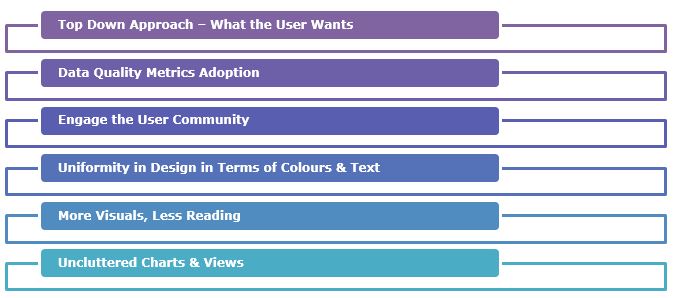
Personalization
Personalization is the new mantra on all fronts of the enterprise, including reporting. User behavior and preferences gathered to judge what information is to be shown to the user become of prime importance.
The dashboards & reports need to be targeted towards specific audiences within the enterprise as well rather than generalizing. The dashboard itself should metamorphose as per the user and the responsibilities shouldered.
Engaging Design
Statistics displayed numerically become monotonous and fail to strike the point most of the times. The comprehensiveness of the reports & dashboards increases manifolds by including trending user interfaces which could be voice-based, powered by virtual assistants or even blended in with gamification.
And of course, it goes without saying that the perfect mix of colors, shapes, charts and visual aids remain the bottom line.
Beyond Creating Reports & Dashboards For SFA
The sales force out on the field is easily one of the most dynamic departments in the enterprise, facing unexpected situations all the time. Empowering this workforce with appropriate information goes beyond only creating the dashboards & reports. Organized reporting and logical sharing of reports increase the productivity of these employees.
- Build Customized reports & dashboards
- Enable Drill Downs
- Organize reports & dashboards
- Create folders for teams
- Shared folders for use within the organization
- Manage favorites folders
- Sharing Information
- Across the Sales team
- With others in the enterprise
- Fetching & Finding Reports for
- Teams
- Enterprise
- Customers
- Dealers & Vendors
In a Nutshell
The success of an SFA dashboard entirely on how much it really communicates to the intended user of the mobile sales force automation system.When planned keeping in mind the requirements of the users and the appropriate inputs from the users at each level, the dashboards turn the entire SFA into a very powerful, productive and efficient system.
A business intelligence dashboard supporting the sales force automation system is much more than a data visualization tool displaying the current status of the system. Dashboards consolidate and present data on a single screen, intended for use by departments working in close sync with the sales teams.
ZooM, the mobile sales force automation software in india from SPEC INDIA boasts of engaging dashboards & reports for users across the system. Zoom mobilizes and automates the activities of the sales force, customer executives and the field representatives, synchronizing them with the back office. The end result is a complete end-to-end field force automation application focusing on integrating the planning and execution of field staff activities along with the availability of business critical information right on time.
Visit & Request A FREE DEMO To Know our Solution Better
Visited 4233 times